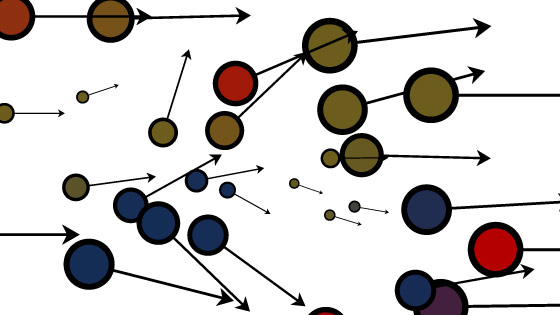1000s of Illustrator Symbols
graphicxtras > Adobe Illustrator tutorials > Illustrator symbols tutorials
Illustrator symbols and shapes, all for commercial and personal use, all royalty free. The Illustrator symbols are for use in most versions on the PC and Mac. The vector shapes are for all your projects. On purchase of the symbols / shapes sets, you receive the download with the artwork in AI format along with notes and gallery and serial. The AI symbols are all loaded via the symbols panel. You can also use them as a great source for swatches as well as Illustrator brushes and also export the artworks to Photoshop and other applications such as Affinity Designer
$17.99 Download PC / Mac
BUY 1000s of symbols for Illustrator collection
The symbols are all in AI format, a mix of different designs are included such as arrows, embellishments, spirals, faces, borders etc All are for commercial use, all are royalty free, all are by graphicxtras.com. They are for the latest releases of Adobe Illustrator. Please check our freebies sampler side bar
How to load the symbols ?
Access all the symbols files via the symbols panel and load them as libraries into the application.
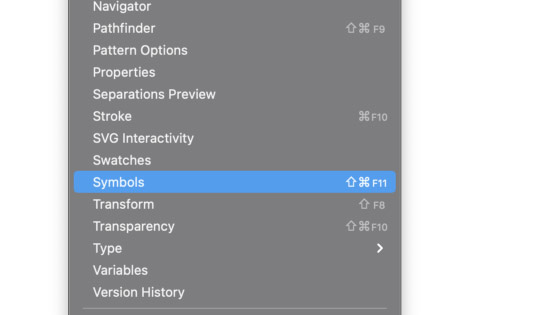
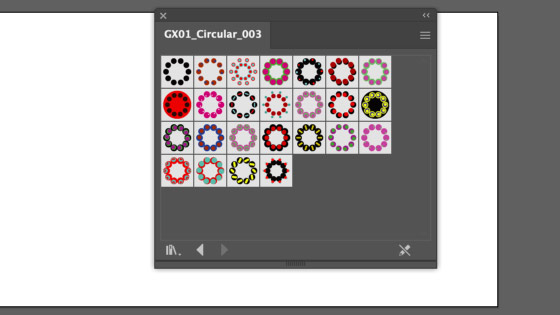
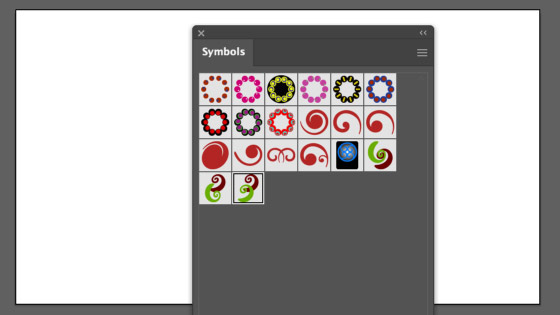
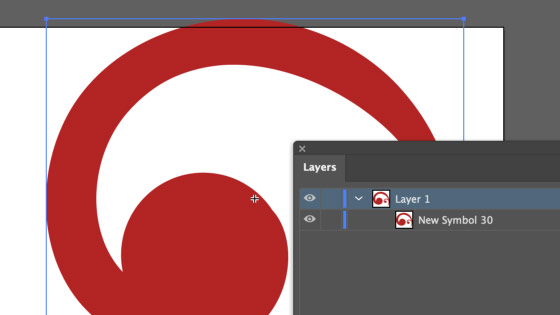
Examples below

Effects can be added such as shadows and the designs can be quickly re-colored in 1000s of ways

The symbols can be added more than once and distributed across the art board in Illustrator
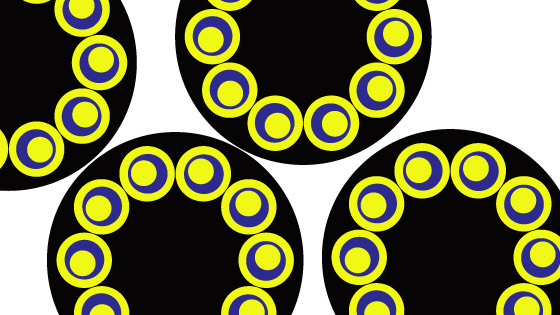
They can be re-sized as well, big or small, they are vector designs for any size of work
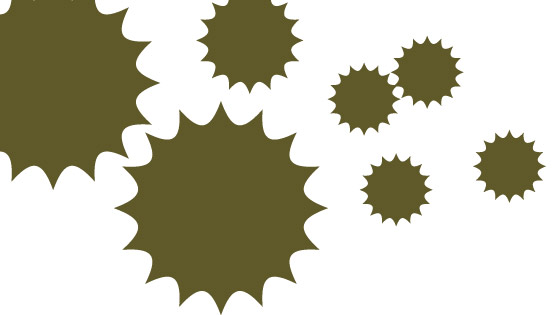
They can be duplicated and aligned and distributed
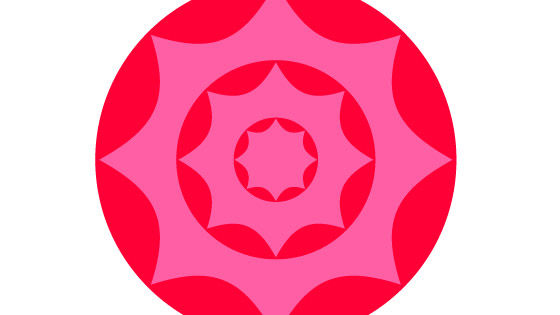
Some are filled with gradients
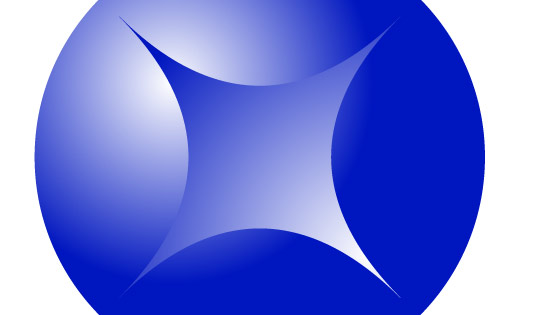
They can be used with clipping masks
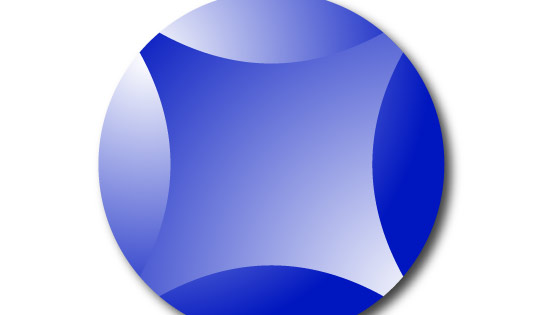
They can be used with effects such as 3D so all the designs can be quickly into vector 3D artwork
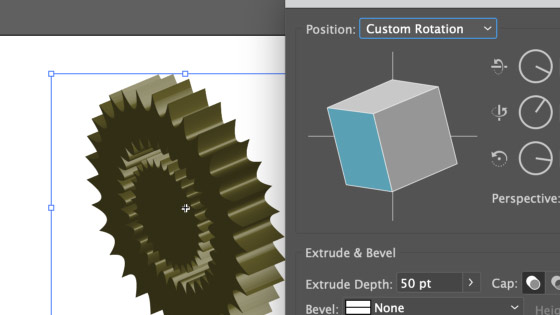
Other paths can be quickly added to the symbols
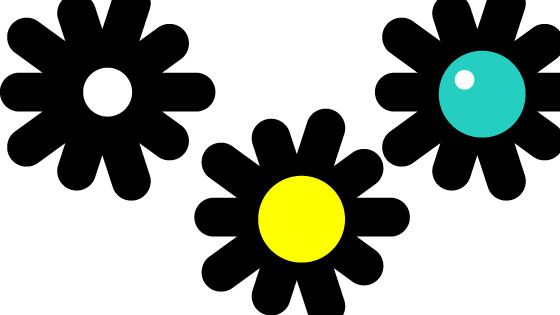
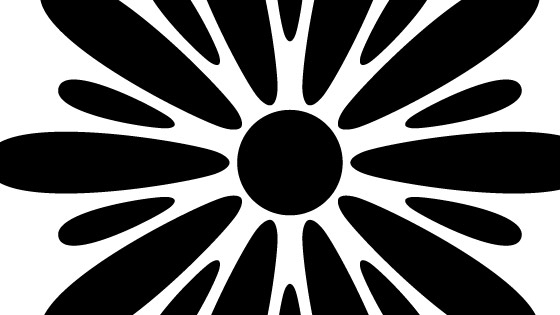
They can be quickly re-colored using the appearance panel and adding a new fill

Or adding a new stroke
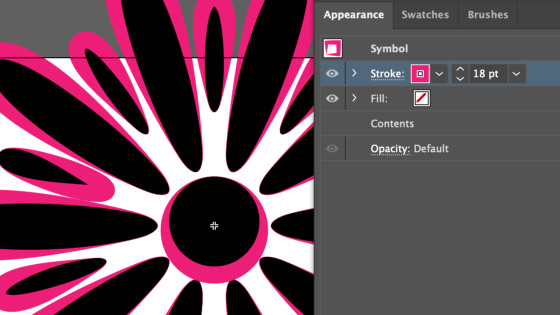
Or more than one stroke along with width profiles etc
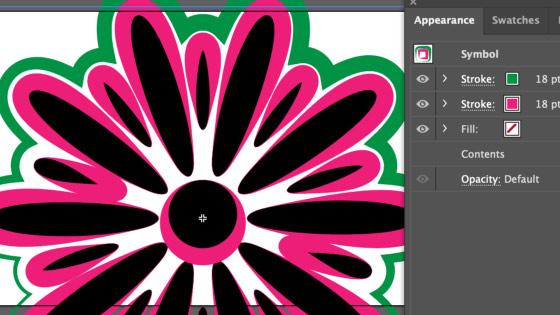
Or use with the radial repeat feature
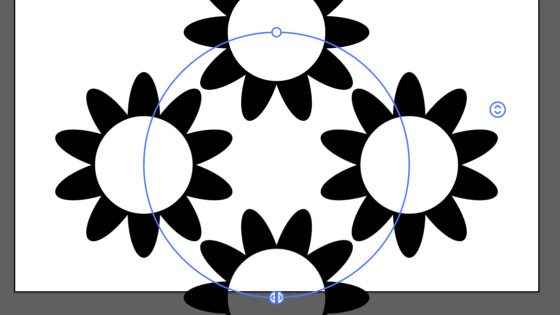
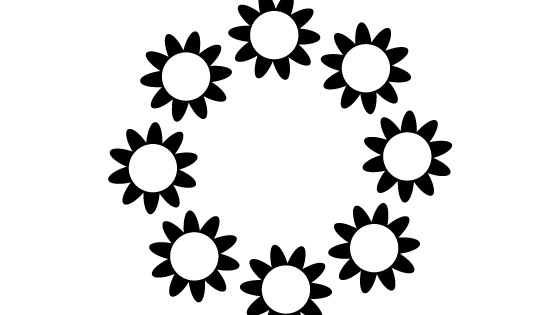
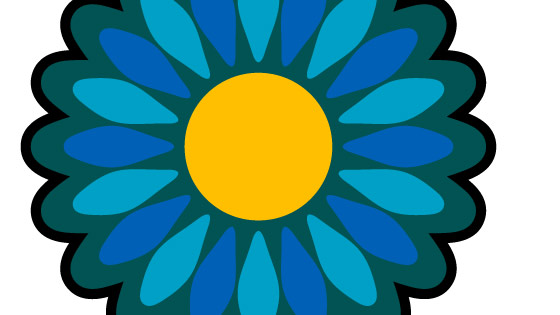
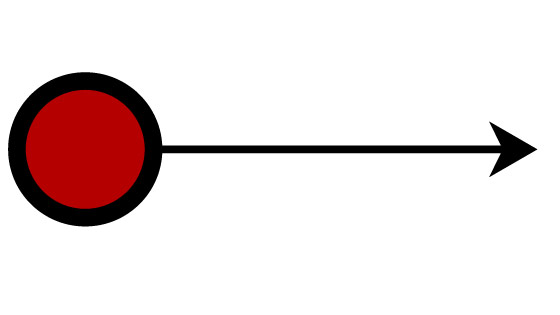
Use with the symbol sprayer functionality
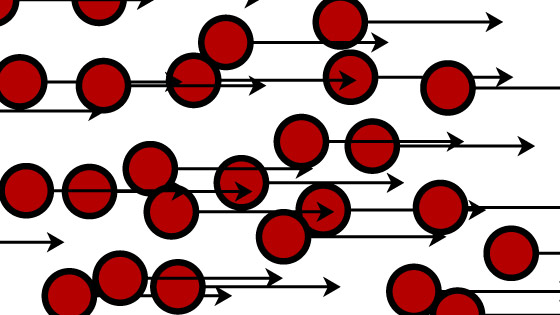
Use with the stainer and sizer etc