Photoshop Polar Grid Tutorial
graphicxtras > Adobe Photoshop tutorials > Photoshop how to tutorials
** Youtube video tutorial on how to use polar grids in Photoshop **How to use the polar grid in Photoshop

-
Create the design in Illustrator
-
just copy the path via the pasteboard into Photoshop where additional effects can be applied to this standard path OR
-
Drag the path into the CC libraries and then open Photoshop and drag the path to the open document
Libraries
You can export the polar grid via the CC library feature or save the artwork and import into Photoshop or copy via the pasteboard. Once you have the Photoshop polar grid, you can manipulate the path using filters such as bas relief or fill with colors or use as a layer for overlays.
Use polar grid in Photoshop

Once you have the grid in Photoshop, either via the pasteboard or via the library, you can then use the grid with many of the tools in Photoshop (or Affinity Photo etc)
-
select the polar grid artwork in Photoshop
-
Convert to a smart object via the layer menu and smart objects or flatten and use with filters
-
use with filters such as the filter gallery and bas relief or analog efex etc
You can apply a variety of different effects on the polar grid as well as adjustments (smart adjustments). Or bas relief filter / poster edge / water color / blur filters / camera raw filters or styles etc applied to the artwork or add paths to the object in PS such as grid custom shapes / brush strokes etc.
Use the polar grid paths as layers
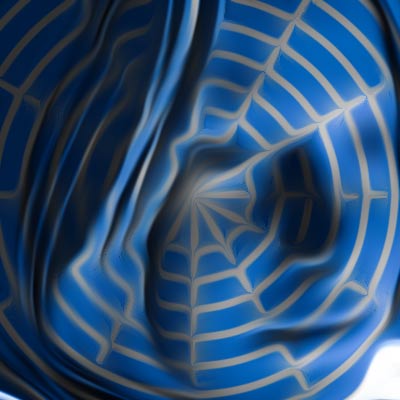
You do not need to just use effects or coloring effects with the polar grids in Photoshop, you can use them as a powerful radial grid layer to add over images
-
Select polar grid design from CC libraries
-
Drag to image
-
Layer menu and layer style and color and set to white or some other color (many of my polar grids are always black paths)
-
Go to the layer panel and change the opacity to 50% etc
Another option is to use the layer transparency via the select and load selection command and then use the selection with effects such as camera raw filter (setting the image to blue on the right) and then combine with other effects such as oil paint
Use the polar grids in Photoshop as backgrounds
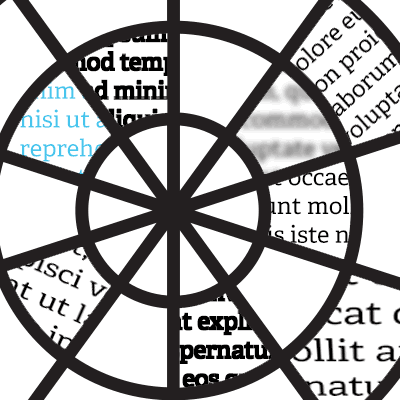
They can be used as basic backgrounds for images such as on the left and they can then be re-colored using adjustments or adjustment layers etc. You can also use the design as a wonderful guide for other fills where the individual cells can be filled with different colors or gradients or type etc
-
Drag the polar grid to the document
-
re-size the polar grid in Photoshop
-
copy some type (such as an image of type)
-
Select the magic wand tool
-
select a cell of the polar grid tool with the magic wand
-
Use the edit menu and paste special / paste into command (the result is a layer)
-
Flatten
-
select another cell and repeat
You can also combine effects such as blurs or perhaps apply transforms to the type to create more interesting fills of the polar grid.
Polar grid as brushes etc
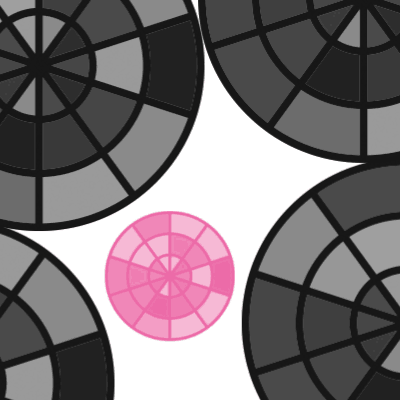
Use the designs as a great source for a brush, a quick polar grid Photoshop brush in all kinds of designs.
-
drag from the CC libraries
-
flatten
-
edit menu
-
define brush command
-
apply using the paint tools in the toolbar of Photoshop