Clarity filter in Affinity Photo
graphicxtras > Affinity Photo tutorials > Affinity Photo Filters tutorials
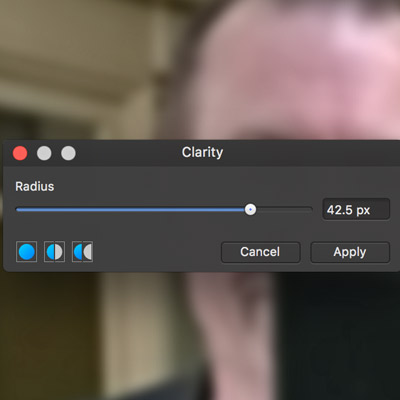
The clarity filter can be found in the sharpen category of the Affinity Photo's filter menu commands. It is a destructive (as well as subtle tool to create interesting effects and modifications to images). It can also be used in combination with various presets and resources such as brushes and patterns in Affinity Photo
-
Filters menu in Affinity Photo
-
Sharpen menu
-
Clarity
-
Set radius
-
Apply