Affinity Photo Depth of Field Blur filter Tutorial
graphicxtras > Affinity Photo tutorials > Affinity Photo Filters tutorials
** Youtube video tutorial on the depth of field blur filter in Affinity Photo showing how to manpulate the mode, focus etc for images **-
Filters menu in Affinity Photo
-
Blur
-
Depth of field blur
-
Mode (elliptical etc)
-
Set center / focus
-
The transition area (inner and outer)
-
Radius
-
Vibrance
-
Clarity
-
Apply
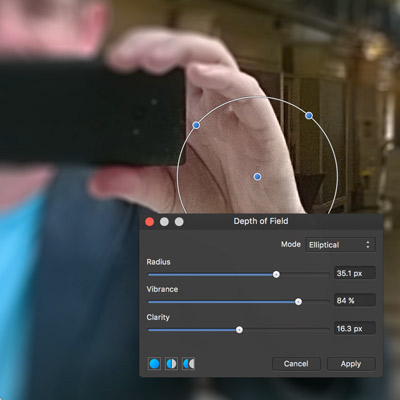
The depth of field blur filter for Affinity Photo can be found in the blur category of Affinity Photo's filters. The tool is a destructive filter effect and can be used once or multiple times to great effect in the application.
You can use it across different color channels so the depth of field blur can be used in the red with different settings to the green channel.
You can also use it with selections. You can use the depth of field blur with shapes as well as text to create all kinds of amazing designs. Check out the YT video at the top of the page