Affinity Photo Gaussian Blur Filter Tutorial
graphicxtras > Affinity Photo tutorials > Affinity Photo Filters tutorials
** Youtube video tutorial on the powerful smooth gaussian blur filter effect in Affinity Photo **
The gaussian blur filter is a powerful filter tool in Affinity Photo and can be found in the blur category in the filters menu.
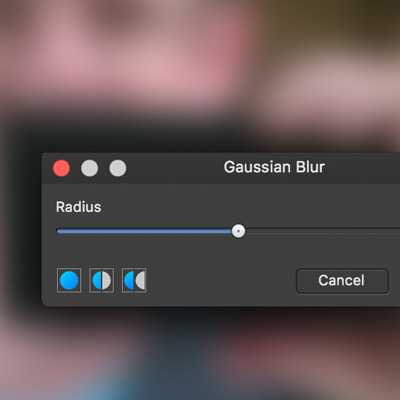
You can use the gaussian blur filter effect in Affinity Photo with all kinds of images as well as using them to blur other presets
-
Filters menu in Affinity Photo (to find the gaussian blur)
-
Blur category
-
Gaussian blur
-
Set radius
-
Click apply
The gaussian blur is a powerful destructive filter that can be used on layers as well as with selections and also channels and more in Affinity Photo. The tool can be used repeatedly with any image.
The gaussian blur can be used in all the color channels or a single one so you can modify the blur effect for the red to the green etc.
You can also use the gaussian blur filter in an Affinity Photo selection, you can apply the effect multiple times inside that selection
You can fade the gaussian blur filter via the layer menu and fade command
You can apply the gaussian blur effect to shapes as well as text to create all kinds of amazing designs