Affinity Photo Minimum blur filter Tutorial
graphicxtras > Affinity Photo tutorials > Affinity Photo Filters tutorials
** Youtube video tutorial on how to use the minimum blur filter in Affinity Photo for all kinds of smudging and dark effects **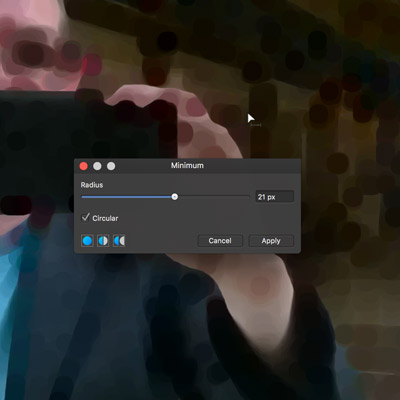
-
Filters menu in Affinity Photo
-
Blur
-
Minimum blur (filter command)
-
Set radius
-
Set circular or not
-
Click apply
The minimum blur filter for Affinity Photo is a powerful tool found in the blur filter category (filter menu command). The minimum blur filter can be used with images as well as resources / presets
You can use the minimum blur filter with images as well as text and also with type / text
The minimum blur filter can be used with color channels so you can apply it to the red channel etc. You can also apply to a limited part of the image by using a selection
The minimum blur filter can also be used with multiple layers and more.