Affinity Photo Ripple filter Tutorial
graphicxtras > Affinity Photo tutorials > Affinity Photo Filters tutorials
** Youtube video tutorial on the ripple filter in Affinity Photo **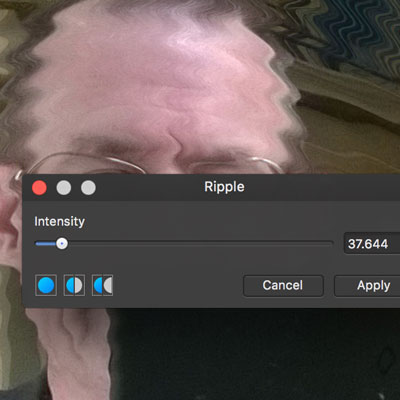
The ripple filter in Affinity Photo can be found in the distort sub-menu of the graphics application (which can be found in the filters menu).
The ripple filter can be applied once or multiple times to images as well as presets in the set
-
Filters
-
Distort
-
Ripple filter
-
Set origin or focus point
-
Set intensity
-
Apply
The ripple filter in Affinity Photo can also be used in designer and publisher if you have those as well, though you need Affinity Photo.
You can use the ripple filter combined with selections so you can create a quick selection and then apply the effect to that selection only. You can set the focus or origin point within the image as well as outside of the image as well as outside any selection
You can also use the ripple filter with channels so you can go to the channels panel and select the red channel and then apply the filter to that and then you can go to the green channel and apply the filter again but to a different origin point as well as different intensity.
You can also use the filter to multiple layers. You can also use it with shapes as well as text. You can use any of the shapes that come with Affinuty Photo. You can use the tool with any text as well so if you create paragraph text or artistic text then you can use it with that as well.
You can also combine the ripple filter in Affinity Photo withg other filters and also record them using the macro feature.
You can also use the non destructive ripple filter via the layer menu and live filter layers and distort and ripple. The ripple effect can then be modified at any point and applied to any number of layers or all the layers below the effect. The ripple effect can also use the blending mode as well as the opacity for the effect as well.
You can also use the ripple filter effect with the layer menu fade which means you can modify the strength of the Affinity Photo ripple to create subtle ripples as well as more intense ones as well as a ripple with a different blend to the current layer.
You can find out more about the Affinity Photo ripple filter via the video tutorial by me on the graphicxtras channel on Youtube which you can find above.