Illustrator Fontself Maker Extension tutorial
graphicxtras > Adobe Illustrator tutorials > Illustrator type tutorials
** Youtube video tutorial on how to use the Illustrator extension fontself maker to make amazing new OTF fonts in seconds using the vector tools in Illustrator **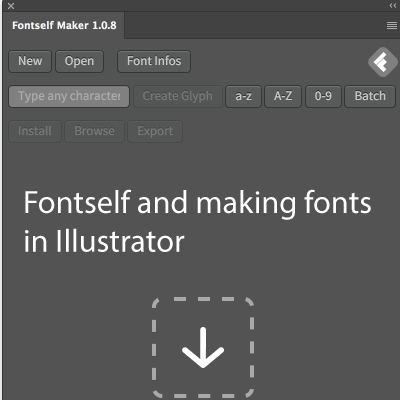
-
Create designs in Adobe Illustrator for Fontself (the Fontself maker extension needs some designs to process and convert into a font)
-
go to the window menu
-
extensions menu and select "Fontself" extension
-
Select the designs (26 if it is for the uppercase)
-
Click new in Fontself extension
-
Drag to the uppercase section in Fontself panel
-
and then for the other characters
-
export OTF file
How to use the Fontself extension / plugin for Adobe Illustrator ?
The Fontself extension creates open type OTF fonts from shapes and paths in Adobe Illustrator.
Fontself Extension is an easy to install and easy to use extension. Create the designs in Adobe Illustrator, 26 of them for A-Z and 26 of them for the lowercase and 10 more for the numbers and a selection of other characters such as commas and fullstops.
The Fontself extension allows you to create an instant font for use in Creative cloud as well as export OTF fonts for other applications and for sale. The Fontself extension generates designs that can be used as vector artworks in tools such as Photoshop, Affinity Photo etc. The Fontself extension allows you to create glyphs. It allows you to modify many other aspects of the font as well as setup font information such as copyright and website etc. This tutorial shows you how to use the Fontself extension in Adobe Illustrator. It shows you how to create fonts. How to import the designs into the extension. The tutorial shows you how to export the font from Font Self. A superb powerful utility for Adobe Illustrator.
You can create amazing open type fonts using the Fontself extension in Adobe Illustrator
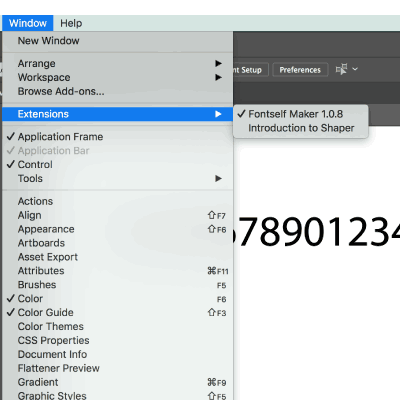
If you have ever thought about creating a font inside Illustrator, you have always required an external third party application to use such as FontLab etc but now there is an excellent plugin / extension called Fontself maker. You can find out more about the product and getting a demo via their website but this is a quick tutorial on the Fontself tool and how to create an OTF open type font in a few minutes
You set up the Fontself extension via the Fontself installer and then access the extension via the window menu in Adobe Illustrator
You must have Illustrator and you must install the Fontself extension and that is done via their installer.
-
You will find the Fontself extension in the window / extensions menu (probably along with other extensions) and to use, simply select that.
-
Of course you need some designs to add into the extension (this can be done before or after you display the extension)
-
Click the 'new' to create a new font (or open etc if you wish to open an existing one)
For a trial version, it is easiest to use a preexisting font to create the characters. Just use a previously installed font and expand the A B C D etc and 1 2 3 4 etc and drag those into the Fontself extension. If you are creating commercial fonts then clearly you can't do that and release it. Creating a font with existing designs is fine if it is purely for a test and checking out how to use the Illustrator extension.
How to add characters and designs to the glyphs panel in Fontself
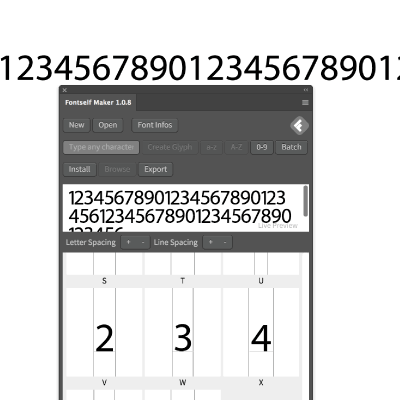
-
Create designs. To use the Fontself, you must create 26 characters for the uppercase and 26 characters for the lowercase and 10 characters for the numerical fields.
-
OK, so you have the first batch of 26 characters and they must be 26 characters, not 27 or 30 etc so you must use the pathfinder to combine paths if you have a couple of paths for a single character
-
select all 26 characters
-
Drag to the Fontself and select the A-Z or a-z field when requested (depending on the characters and whether they are for uppercase or lowercase)
-
Do the same with the lowercase / uppercase 26 characters and drag and then fill that set (when highlighted in the Fontself)
-
It will take some time to process but you will see all the glyphs filled for A-Z etc
-
Now select the 10 characters from 0 - 9 and drag and select the numbers option in the Fontself extension in Adobe Illustrator
-
Modify the letter spacing for the entire font as well as line spacing by clicking the + -
-
Drag other characters to fill the other glyphs such as commas etc by clicking the batch.
With the batch glyphs, you will have to go and update those manually by simply going to the glyph and entering a ] or _ etc into the little box below the character. You don't have to do this but you might like to have your font include commas and full stops and exclamation marks etc.
How to set up the font info (this is needed for copyright, name, trademarks, information, website etc)
You will still need some font info. Sadly the Illustrator Fontself extension never stores the information for the font info, which is unusual as the license information etc is probably the same from font to font etc. Anyway, put as much as you want about the family name etc
How to export the designs as an independent OTF file and sell the artworks and designs or share them with others
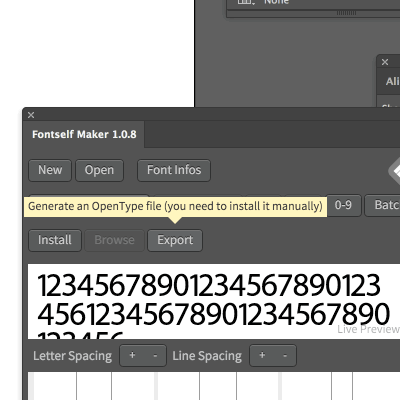
If you want to create an independent OTF file for use to sell etc or just for backup purposes then click the export command and you will then create an OTF file that can be used by others on the PC and mac.
How to install the font using Fontself
Use this option if you just want the Fontself tool in Adobe Illustrator to install a font for use in the creative cloud and on your machine. How to install fonts onto your PC tutorial is a useful guide to how to install any of the OTF or TTF etc files
More information about the Fontself extension can be found on the fontself.com website
If you want more info about the Fontself extension then I would recommend that you contact them on fontself.com. I have found the Fontself extension / Illustrator super useful and a great way of creating quick fonts for my projects as well as export artwork for use in other commercial work.