Photoshop concentric circle Creation Tutorial
How to create amazing concentric circles in Photoshop, how to use the halftone effect to create concentric circles, how to manipulate the generated circular design and more, how to warp the design, how to add effects, how to duplicate the concentric circles and more
** Youtube video tutorial on how to create a concentric circle design in Photoshop **1. Where is the concentric circle tool ?
Does not exist but you can create the design via the filter menu and filter gallery and halftone found in the sketch section
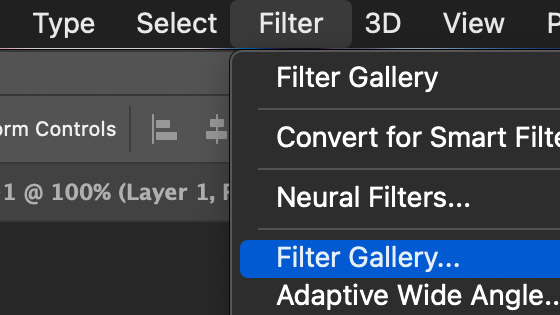
2. Setup for the concentric circles
Fill the document with white via the edit menu and then set the foreground color to black and background to white or inverted. Go to the filter gallery via filter menu and select the halftone and set the type to be circle and set contrast to the max and set size to required value
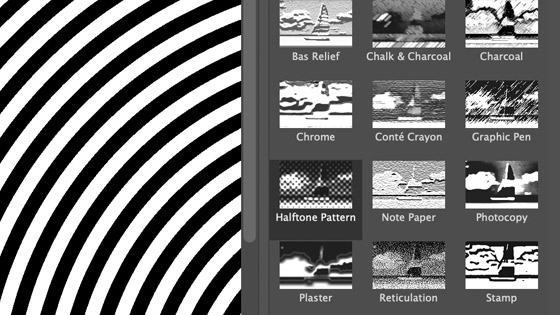
Generate the concentric circles, these can be added to the background or a new layer
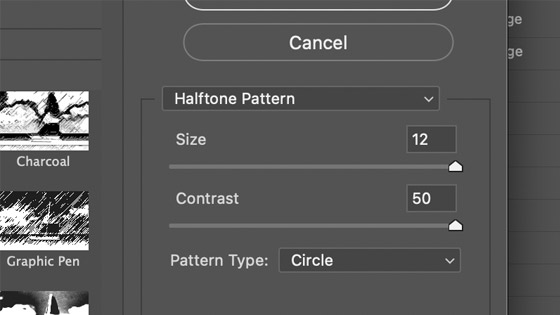
You can also quickly add a bit of a blur via the blur menu and gaussian blur

3. Concentric circles added to a selection
The concentric circles do not have to be applied over the entire image, you can create a selection and the halftone effect is applied to that region only
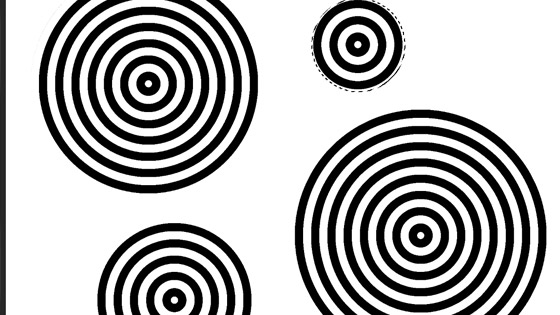
4. Concentric circles to a layer
You can use the selections in combo with a layer and then create multiple layers with your concentric circles. It should be noted that the layer cannot be empty as the halftone filter will not work so fill it with white beforehand or another color

The concentric circles as layers can be warped, distorted and have effects added to them as well
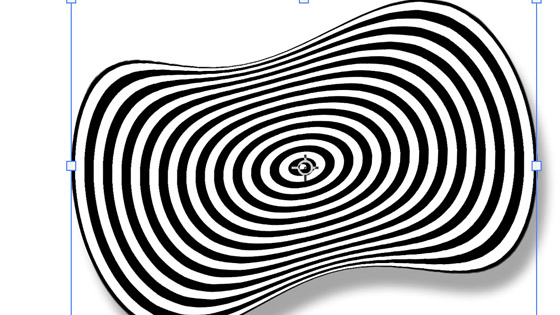
And that design can be duplicated over and over to fill the artwork
5. Concentric circles and adjustments
You can also re-color the concentric circles by using adjustment layers such as hue / saturation as well as photo filter etc

6. Effects can be added to the concentric circles
You can apply all kinds of effects to the concentric circles. Either use the design on the background or a layer. If on a layer, goto the layer menu and smart objects and convert to a smart filter and then use oil paint or glass filter etc as a smart filter
